

In the last post I looked at creating secure software supply chains with the Tanzu Application Platform (TAP). In that post I used a default supply chain. But what if we wanted to create our own, custom supply chain instead of using the “out of the box” examples provided with the platform?
TAP is:
VMware Tanzu Application Platform is a modular, application-aware platform that provides a rich set of developer tooling and a prepaved path to production to build and deploy software quickly and securely on any compliant public cloud or on-premises Kubernetes cluster. - VMware Tanzu
Here’s a key point:
But enough about TAP, let’s build a custom supply chain.
Ok, so we have two supply chains by default in the TAP install.
$ k get clustersupplychains.carto.run
NAME READY REASON AGE
basic-image-to-url True Ready 5d2h
source-to-url True Ready 5d2h
The reason we have these two is that when TAP was installed the TAP values file was configured with the below option.
supply_chain: basic
There are other options to provide “out of the box templates”. That said, we expect that most organizations will build their own supply chains using our platform and its various building blocks.
For the purposes of this blog post I start with the two basic chains and I’d like to add another custom chain, an extension of source-to-url.
Let’s say my goal is:
I’m going to grab the “source-to-url” chain and edit it.
$ k neat get -- clustersupplychains.carto.run source-to-url
apiVersion: carto.run/v1alpha1
kind: ClusterSupplyChain
metadata:
annotations:
kapp.k14s.io/identity: v1;/carto.run/ClusterSupplyChain/source-to-url;carto.run/v1alpha1
name: source-to-url
spec:
params:
- default: main
name: gitops_branch
- default: supplychain
name: gitops_user_name
- default: supplychain
name: gitops_user_email
- default: supplychain@cluster.local
name: gitops_commit_message
- default: ""
name: gitops_ssh_secret
resources:
- name: source-provider
params:
- name: serviceAccount
value: default
- name: gitImplementation
value: go-git
templateRef:
kind: ClusterSourceTemplate
name: source-template
- name: deliverable
params:
- name: registry
value:
repository: tap-inner-loop-1-1-full/supply-chain
server: somerepo.example.com
templateRef:
kind: ClusterTemplate
name: deliverable-template
- name: image-builder
params:
- name: serviceAccount
value: default
- name: clusterBuilder
value: default
- name: registry
value:
repository: tap-inner-loop-1-1-full/supply-chain
server: somerepo.example.com
sources:
- name: source
resource: source-provider
templateRef:
kind: ClusterImageTemplate
name: kpack-template
- images:
- name: image
resource: image-builder
name: config-provider
params:
- name: serviceAccount
value: default
templateRef:
kind: ClusterConfigTemplate
name: convention-template
- configs:
- name: config
resource: config-provider
name: app-config
templateRef:
kind: ClusterConfigTemplate
name: config-template
- configs:
- name: config
resource: app-config
name: config-writer
params:
- name: serviceAccount
value: default
- name: registry
value:
repository: tap-inner-loop-1-1-full/supply-chain
server: somerepo.example.com
templateRef:
kind: ClusterTemplate
name: config-writer-template
selector:
apps.tanzu.vmware.com/workload-type: web
Next, let’s change it so that it looks like the below.
apiVersion: carto.run/v1alpha1
kind: ClusterSupplyChain
metadata:
name: source-to-url-with-image-scan
spec:
params:
- default: main
name: gitops_branch
- default: supplychain
name: gitops_user_name
- default: supplychain
name: gitops_user_email
- default: supplychain@cluster.local
name: gitops_commit_message
- default: ""
name: gitops_ssh_secret
resources:
- name: source-provider
params:
- name: serviceAccount
value: default
- name: gitImplementation
value: go-git
templateRef:
kind: ClusterSourceTemplate
name: source-template
- name: deliverable
params:
- name: registry
value:
repository: tap-inner-loop-1-1-full/supply-chain
server: somerepo.example.com
templateRef:
kind: ClusterTemplate
name: deliverable-template
- name: image-builder
params:
- name: serviceAccount
value: default
- name: clusterBuilder
value: default
- name: registry
value:
repository: tap-inner-loop-1-1-full/supply-chain
server: somerepo.example.com
sources:
- name: source
resource: source-provider
templateRef:
kind: ClusterImageTemplate
name: kpack-template
#scan-image
- name: scan-image
images:
- name: image
resource: image-builder
templateRef:
kind: ClusterImageTemplate
name: image-scanner-template
- images:
- name: image
resource: scan-image
name: config-provider
params:
- name: serviceAccount
value: default
templateRef:
kind: ClusterConfigTemplate
name: convention-template
- configs:
- name: config
resource: config-provider
name: app-config
templateRef:
kind: ClusterConfigTemplate
name: config-template
- configs:
- name: config
resource: app-config
name: config-writer
params:
- name: serviceAccount
value: default
- name: registry
value:
repository: tap-inner-loop-1-1-full/supply-chain
server: somerepo.example.com
templateRef:
kind: ClusterTemplate
name: config-writer-template
selector:
apps.tanzu.vmware.com/workload-type: web-image-scan
NOTE: The selector is now “web-image-scan”.
At this point we have a diff something like this. All that’s happened is the insertion of the “scan-image” block into the chain, and changed the name to make it unique.
$ git diff source-to-url-original.yml curtis-source-to-url-with-image-scan.yml
diff --git a/source-to-url-original.yml b/curtis-source-to-url-with-image-scan.yml
index 06e8dff..3c22bac 100644
--- a/source-to-url-original.yml
+++ b/curtis-source-to-url-with-image-scan.yml
@@ -1,12 +1,7 @@
apiVersion: carto.run/v1alpha1
kind: ClusterSupplyChain
metadata:
- annotations:
- kapp.k14s.io/identity: v1;/carto.run/ClusterSupplyChain/source-to-url;carto.run/v1alpha1
- labels:
- kapp.k14s.io/app: "1651760734110088811"
- kapp.k14s.io/association: v1.4e1a1027543b1d663294132ebfdd4f33
- name: source-to-url
+ name: source-to-url-with-image-scan
spec:
params:
- default: main
@@ -54,9 +49,17 @@ spec:
templateRef:
kind: ClusterImageTemplate
name: kpack-template
- - images:
+ #scan-image
+ - name: scan-image
+ images:
- name: image
resource: image-builder
+ templateRef:
+ kind: ClusterImageTemplate
+ name: image-scanner-template
+ - images:
+ - name: image
+ resource: scan-image
name: config-provider
params:
- name: serviceAccount
@@ -86,4 +89,4 @@ spec:
kind: ClusterTemplate
name: config-writer-template
selector:
- apps.tanzu.vmware.com/workload-type: web
\ No newline at end of file
+ apps.tanzu.vmware.com/workload-type: web-image-scan
\ No newline at end of file
The new chain looks like this in Cartographer’s live editor. As you can see, there is now “scan-image” in the chain.
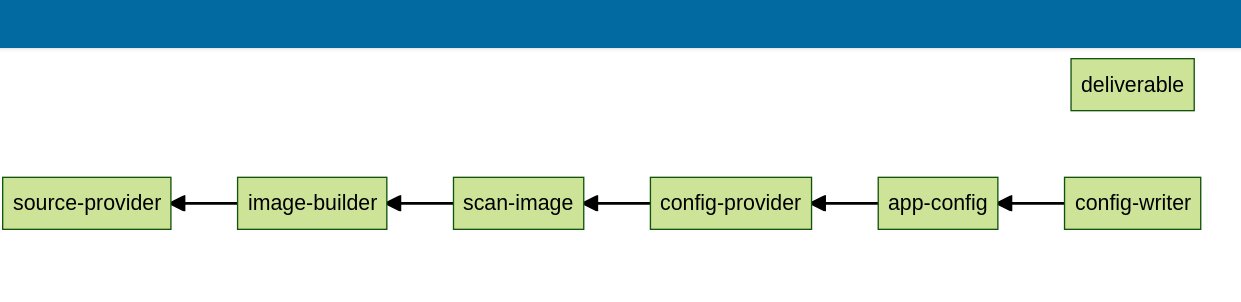
Which, of course, is different from the non-image scan version. Note how there is no “scan image” box.
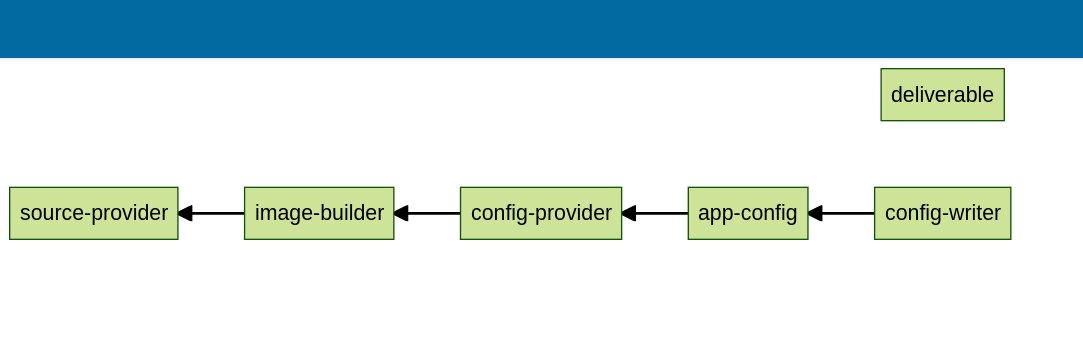
Checkout the image scanner template.
$ k neat get -- clusterimagetemplates.carto.run image-scanner-template -oyaml
apiVersion: carto.run/v1alpha1
kind: ClusterImageTemplate
metadata:
annotations:
kapp.k14s.io/identity: v1;/carto.run/ClusterImageTemplate/image-scanner-template;carto.run/v1alpha1
kapp.k14s.io/original-diff-md5: c6e94dc94aed3401b5d0f26ed6c0bff3
labels:
kapp.k14s.io/app: "1651760721125747499"
kapp.k14s.io/association: v1.7d6419553fe4d29522bcc6dc11d61feb
name: image-scanner-template
spec:
imagePath: .status.compliantArtifact.registry.image
ytt: |
#@ load("@ytt:data", "data")
#@ def merge_labels(fixed_values):
#@ labels = {}
#@ if hasattr(data.values.workload.metadata, "labels"):
#@ labels.update(data.values.workload.metadata.labels)
#@ end
#@ labels.update(fixed_values)
#@ return labels
#@ end
apiVersion: scanning.apps.tanzu.vmware.com/v1beta1
kind: ImageScan
metadata:
name: #@ data.values.workload.metadata.name
labels: #@ merge_labels({ "app.kubernetes.io/component": "image-scan" })
spec:
registry:
image: #@ data.values.image
scanTemplate: private-image-scan-template
scanPolicy: scan-policy
If we look at the above definition, we see that it’s using “private-image-scan-template” of “kind: ImageScan”.
Let’s look at those.
$ k get scantemplates.scanning.apps.tanzu.vmware.com
NAME AGE
blob-source-scan-template 5d2h
private-image-scan-template 5d2h
public-image-scan-template 5d2h
public-source-scan-template 5d2h
Now the private scan template…
$ k neat get -- scantemplates.scanning.apps.tanzu.vmware.com private-image-scan-template -oyaml
apiVersion: scanning.apps.tanzu.vmware.com/v1beta1
kind: ScanTemplate
metadata:
name: private-image-scan-template
namespace: default
spec:
template:
containers:
- args:
- -c
- ./image/copy-docker-config.sh /secret-data && ./image/scan-image.sh /workspace
scan.xml true
command:
- /bin/bash
image: registry.tanzu.vmware.com/tanzu-application-platform/tap-packages@sha256:d3a8f3cae0db15e416e805dc598223f93059c3a295cbf33f1409bc6cb9a9709c
imagePullPolicy: IfNotPresent
name: scanner
resources:
limits:
cpu: 1000m
requests:
cpu: 250m
memory: 128Mi
volumeMounts:
- mountPath: /.docker
name: docker
readOnly: false
- mountPath: /workspace
name: workspace
readOnly: false
- mountPath: /secret-data
name: registry-cred
readOnly: true
imagePullSecrets:
- name: scanner-secret-ref
restartPolicy: Never
securityContext:
runAsNonRoot: true
volumes:
- name: docker
- name: workspace
- name: registry-cred
secret:
secretName: registry-credentials
Ok, great. To do image scanning we’ll need a scan policy.
Next we need a scan policy.
NOTE: We are only looking for “Critical” vulnerabilities. Those will fail, everything else will pass the scan test.
apiVersion: scanning.apps.tanzu.vmware.com/v1beta1
kind: ScanPolicy
metadata:
name: scan-policy
spec:
regoFile: |
package policies
default isCompliant = false
# Accepted Values: "Critical", "High", "Medium", "Low", "Negligible", "UnknownSeverity"
violatingSeverities := ["Critical"]
ignoreCVEs := []
contains(array, elem) = true {
array[_] = elem
} else = false { true }
isSafe(match) {
fails := contains(violatingSeverities, match.Ratings.Rating[_].Severity)
not fails
}
isSafe(match) {
ignore := contains(ignoreCVEs, match.Id)
ignore
}
isCompliant = isSafe(input.currentVulnerability)
That needs to be installed.
$ k create -f image-scan-policy.yml
Now it’s available to use.
Let’s load that new, custom supply chain into TAP/k8s.
$ k create -f curtis-source-to-url-with-image-scan.yml
clustersupplychain.carto.run/source-to-url-with-image-scan created
Voila:
$ k get clustersupplychains.carto.run
NAME READY REASON AGE
basic-image-to-url True Ready 5d2h
source-to-url True Ready 5d2h
source-to-url-with-image-scan True Ready 19s
Now to deploy the app.
NOTE: I’m flipping between an Ubuntu WSL terminal and a Powershell terminal. Here I’m using Powershell to run the tanzu CLI. Note the type is “web-image-scan”.
$Env:TAP_DEV_NAMESPACE = "default"
tanzu apps workload create tanzu-java-web-app-with-image-scan `
--git-repo https://github.com/sample-accelerators/tanzu-java-web-app `
--git-branch main `
--type web-image-scan `
--label app.kubernetes.io/part-of=tanzu-java-web-app-with-image-scan `
--label tanzu.app.live.view=true `
--label tanzu.app.live.view.application.name=tanzu-java-web-app-with-image-scan `
--annotation autoscaling.knative.dev/minScale=1 `
--namespace $env:TAP_DEV_NAMESPACE `
--yes
I can check the results of the scan.
$ k logs scan-tanzu-java-web-app-with-image-scan-qr9q4--1-9b4w9 | grep severity | sort | uniq -c
27 <v:severity>Low</v:severity>
8 <v:severity>Medium</v:severity>
Many low, a few medium.
Now we have imagescans:
$ k get imagescans.scanning.apps.tanzu.vmware.com
NAME PHASE SCANNEDIMAGE
AGE CRITICAL HIGH MEDIUM LOW UNKNOWN CVETOTAL
tanzu-java-web-app-with-image-scan Completed somerepo.example.com/tap-inner-loop-1-1-full/supply-chain/tanzu-java-web-app-with-image-scan-default@sha256:bb0da26d42537abaa7a7f02afac8eb77387c42524fbd413a265d716934ec2f4c 20m 0 0 3 12 0 15
The app is up and running.
PS C:\Users\curtis> curl.exe http://tanzu-java-web-app-with-image-scan-default.apps.example.com
Greetings from Spring Boot + Tanzu!
At this point we’ve created a custom supply chain by adding image scanning to the default source-to-url chain.
This is a simple example, but you can see how powerful, and modular, TAP is.