

I built an app called chain-link that will create a “chain” of apps in Kubernetes of an arbitrary length. It’s written in Python.
While the point of this all is the app, what I learned most about what writing the CLI portion: the chain-link-cli. There’s actually way more code there (for better or worse) to deploy and manage the app than there is in the app itself.
I wanted to do some work with a simple Python application that could allow creating a set of services that would form a chain that could be visualized in some kind of program (in this case it ended up being Zipkin, but it could be anything that can show traces).
I wanted it to do a few things:
The app is written in Python and uses Flask. The app itself is pretty basic. It just looks at the generated list of services and forwards the request to the next service in the chain. It also adds some headers to the request to help with tracing.
This is what the pods look like in the cluster once they’re deployed:
$ k get pods
NAME READY STATUS RESTARTS AGE
chain-link-deployment-0-855875c8d5-rz8wd 1/1 Running 2 (47d ago) 96d
chain-link-deployment-1-6cc5965f45-ch8cj 1/1 Running 6 (5d5h ago) 96d
chain-link-deployment-2-65dd5b4878-tnq2r 1/1 Running 6 (5d5h ago) 96d
chain-link-deployment-3-7bf888dddb-lwwdr 1/1 Running 6 (5d5h ago) 96d
chain-link-deployment-4-6c47c7dcb5-4sf4v 1/1 Running 2 (47d ago) 96d
chain-link-deployment-5-85655c8d4f-2z2r6 1/1 Running 6 (5d5h ago) 96d
loadgenerator 1/1 Running 0 23m
zipkin-deployment-69c4598df6-js95l 1/1 Running 209 (16m ago) 99d
Each deployment is a separate “app” that the overall service chain is composed of. (Now that I write “service chain” this reminds me of my telecom days.)
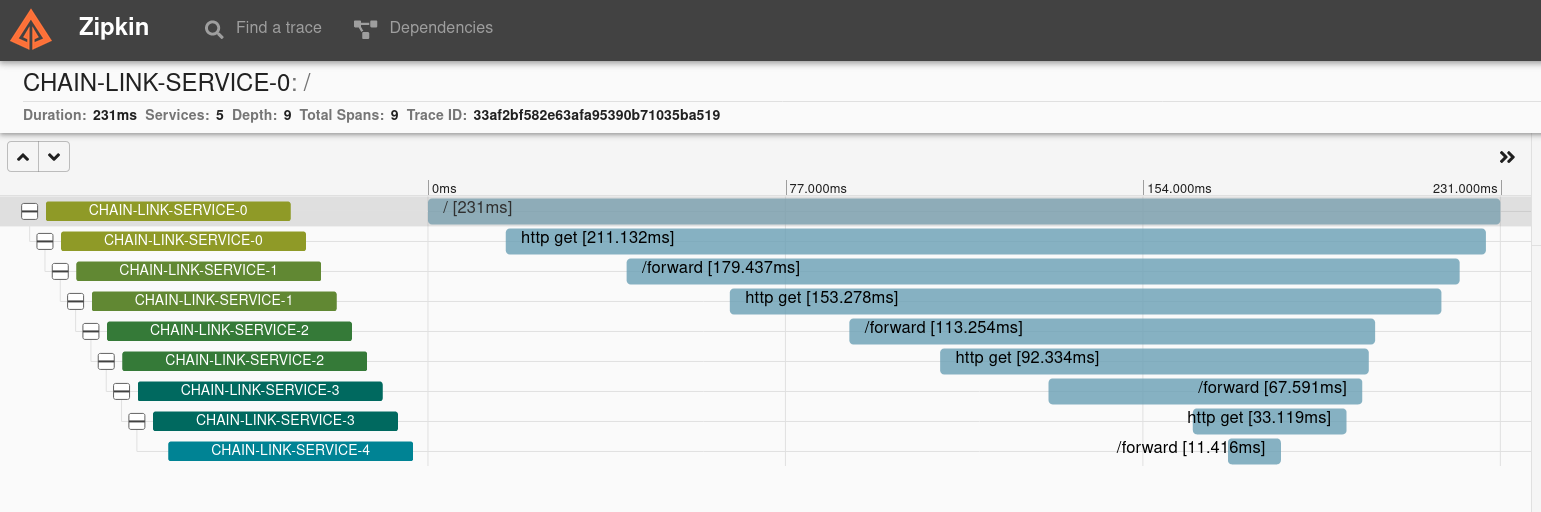
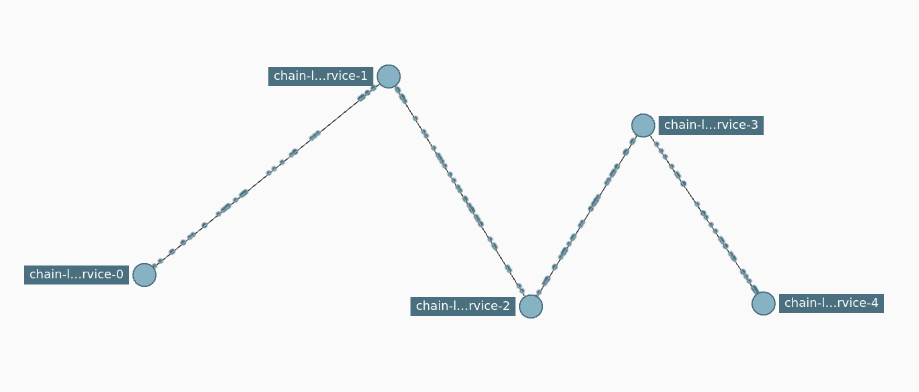
Here’s the CLI help:
$ ./chain-link-cli
WARNING Using existing config file: /home/curtis/.config/chain-link/chain-link-cli.conf
usage: chain-link-cli [-h] [--instances NUM_INSTANCES]
[--namespace NAMESPACE]
[--chain-link-image IMAGE_NAME]
[--sleep-time SLEEP_TIME] [-d] [-v]
[--config-file CONFIG_FILE]
{deploy,validate,generate,dry-run} ...
Deploy the chain-link application to a Kubernetes cluster
positional arguments:
{deploy,validate,generate,dry-run}
deploy Deploy chain-link to Kubernetes
validate Validate chain-link configuration
generate Generate chain-link kubernetes yaml
dry-run Generate chain-link kubernetes yaml
options:
-h, --help show this help message and exit
--instances NUM_INSTANCES
Number of instances to deploy
--namespace NAMESPACE
Namespace to deploy to
--chain-link-image IMAGE_NAME
ChainLink image to deploy
--sleep-time SLEEP_TIME
Time to sleep between loadgenerator requests
-d, --info Print lots of infoging statements
-v, --verbose Be verbose
--config-file CONFIG_FILE
Specify the path to the config file
As you can see there are a few subcommands, like deploy, validate, etc.
Here’s validate:
$ ./chain-link-cli validate
WARNING Using existing config file: /home/curtis/.config/chain-link/chain-link-cli.conf
INFO Using the following configuration...
INFO Number of instances: 6
INFO Namespace: chain-link-2
INFO ChainLink image: ghcr.io/ccollicutt/chain-link:latest
INFO Loadgenerator sleep time: 60
INFO Validating chain-link configuration...
INFO Validating deployments...
INFO Deployments ready
INFO Validating pods...
INFO Pods ready
INFO All objects ready
All the config files are generated and placed in ~/.config/chain-link/manifests:
$ ls ~/.config/chain-link/manifests/
chain-link-2-namespace.yaml
chain-link-deployment-0-deployment.yaml
chain-link-deployment-1-deployment.yaml
chain-link-deployment-2-deployment.yaml
chain-link-deployment-3-deployment.yaml
chain-link-deployment-4-deployment.yaml
chain-link-deployment-5-deployment.yaml
chain-link-service-0-service.yaml
chain-link-service-1-service.yaml
chain-link-service-2-service.yaml
chain-link-service-3-service.yaml
chain-link-service-4-service.yaml
chain-link-service-5-service.yaml
chain-link-services-configmap.yaml
loadgenerator-pod.yaml
zipkin-deployment-deployment.yaml
zipkin-service-service.yaml
There’s a config file there too:
$ cat ~/.config/chain-link/chain-link-cli.conf
[DEFAULT]
instances = 6
namespace = chain-link-2
chain_link_image = ghcr.io/ccollicutt/chain-link:latest
sleep_time = 60
There’s about 800 lines of Python for the CLI:
$ wc -l *.py
95 arg_parser.py
569 chainlink.py
80 cli_manager.py
82 config.py
0 __init__.py
25 log_utils.py
36 utils.py
887 total
Versus 170 or so for the app itself.
$ wc -l app.py
169 app.py
I need to do some research and see if there are some higher level abstractions in Python that can help reduce the number of lines in the CLI.
YAML isn’t a programming language. Obviously you can do a lot “more” with Kubernetes using a real programming language. But of course, no one writes a Python CLI for every app they deploy to Kubernetes–that would make no sense.
I mean, it would make more sense to do this in Helm if I thought other people would actually use it. But I don’t expect anyone ever would. This app was really just a learning experience for me, and part of the learning experience I wanted was to create a CLI that could manage the app for me in Kubernetes.
Ultimately, I might prefer to use Python to manage Kubernetes environments. Then again, Helm’s ability to manage upgrades would be required in production. This is something I need to look into–how tools like Helm are looking at the state of a k8s app. Plus whatever other tooling exists–for example Pulumi (which I have never used).
I learned a lot about Python and Kubernetes writing this application and the associated CLI. I’m sure there are tons of bugs, and there is, embarrassingly, little testing. That’s something I learned I need to improve on: testing.
For this app I just started writing, and this is what I ended up with. Is the end result perfect? No. Was the process of learning great? It sure was.